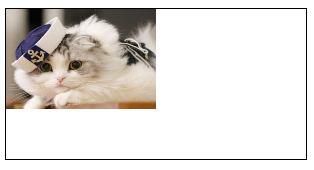# CanvasContext.drawImage(string imageResource, number sx, number His number sWidth, number sHeight, number dx, number Two number dWidth, number dHeight)
with Promise style call: Not supported
Mini Program plugin: Support
Draw Image to Canvas
# parameter
# string imageResource
The picture resource you want to draw a network picture is created through the GetImageInfo / downloadFile Download first)
# number sx
The upper-left corner of the imageResource rectangle (crop) selection box that needs to be drawn to the canvas x coordinate
# number His
The upper-left corner of the imageResource rectangle (crop) selection box that needs to be drawn to the canvas and coordinate
# number sWidth
Width of the selection box for the rectangle (crop) of the imageResource to be drawn to the canvas
# number sHeight
Height of the ImageResource rectangle (crop) selection box that needs to be drawn to the canvas
# number dx
ImageResource at the top left of the target canvas on x Axis position
# number Two
ImageResource at the top left of the target canvas on and Axis position
# number dWidth
Draws the width of the imageResource on the target canvas, allowing scaling of the drawn image Resource
# number dHeight
The height of the imageResource drawn on the target canvas, allowing the drawn imageReource to be scaled
# sample code
There are three versions:
- drawImage(imageResource, dx, Two)
- drawImage(imageResource, dx, Two dWidth, dHeight)
- drawImage(imageResource, sx, His sWidth, sHeight, dx, Two dWidth, dHeight) from 1.9.0 Rise support
const ctx = wx.createCanvasContext('myCanvas')
wx.chooseImage({
success: function(res){
ctx.drawImage(res.tempFilePaths[0], 0, 0, 150, 100)
ctx.draw()
}
})