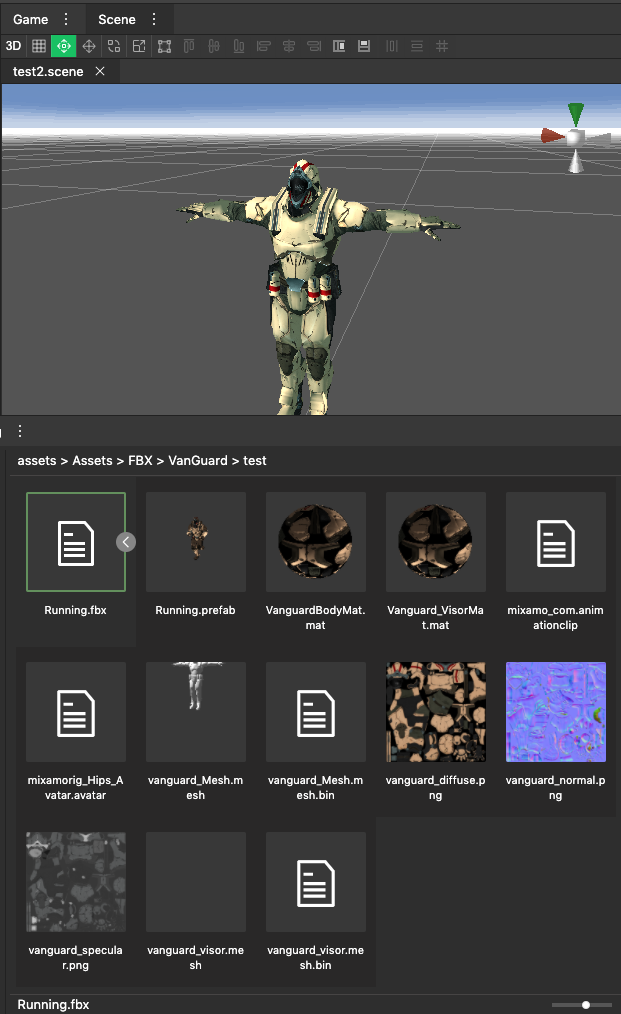# Import 3D resources
# FBX import
The mini game tool supports FBX import, and the tool parses the content in FBX by default to generate corresponding models, materials, textures, pictures, animations, etc.
Use and Principle, the developer can drag the FBX file into the assets directory. After the analysis and compilation of the tool, the FBX in the assets directory can be directly dragged to a scene to generate its corresponding model, and it will be used as A prefab to use. You can also directly use loader.load an FBX file to return a prefab resource. The compiled resources will not appear in the assets directory, but parsed to the __temp directory by default, so that developers do not need to care about what content is generated internally, but can be used directly.
Sub-resources, check this FBX file in the Project window, you can see that there are many sub-files under this file, such as models, materials, animations, etc. These are the contents generated in the __temp directory. Developers can Use these generated sub-files independently, for example, let a MeshRenderer component use the FBX-generated material alone. These parsed materials and other resources will be assigned a uuid generated from the FBX uuid and the relative path of the sub-resource as a random number seed, so as to ensure that the uuid for multi-person development does not change.
Extract sub-resources, developers cannot directly edit sub-resources in FBX, but can extract them from FBX. After these resources are extracted, they will have nothing to do with the original FBX resources and will exist as a batch of independent new resources. For example, decompress the material in the FBX file to the assets directory, and a new random uuid will be assigned at the same time. The decompressed material is no longer the same uuid as the original material in FBX, although their content is temporarily the same, so the decompressed material can be modified.