# TextureSheetAnimation module
# Overview
TextureSheetAnimation (texture animation module), used to set the texture animation in the life cycle of particles.
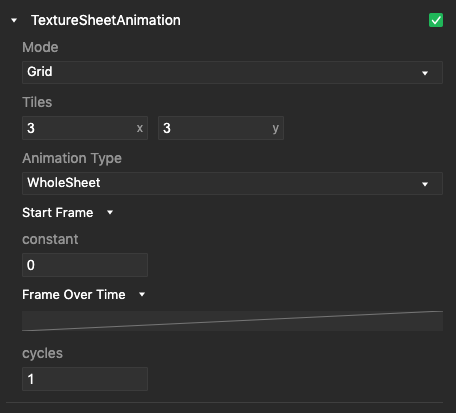
If the attribute type is Curve or TwoCurves, you can click on the curve and drag the Particle Curve at the bottom of the inspector upwards, and the curve editor will appear. You can right-click to increase the key frame and adjust the curve change.
# Property description
| Property | Function | Type |
|---|---|---|
| mode | Animation mode. At present, only the animation in Grid mode is implemented, that is, each frame shows the content of a small grid in the texture. | engine.Particle.ParticleTextureSheetAnimation.FrameMode |
| tiles | Indicates that the texture has several rows and columns, x represents the number of columns, and y represents the number of rows. | engine.Vector2 |
| animationType | Animation Type | engine.Particle.ParticleTextureSheetAnimation.AnimationType |
| WholeSheet | Each cell represents a frame of animation. | |
| SingleRow | Each row represents a frame of animation. | |
| frameOverTime | The change in the frame number of the animation. | engine.Particle.AdvancedProperty.ConstantProperty engine.Particle.AdvancedProperty.TwoConstantsProperty engine.Particle.AdvancedProperty.CurveProperty engine.Particle.AdvancedProperty.TwoCurvesProperty |
| startFrame | The initial frame of the animation. | engine.Particle.AdvancedProperty.ConstantProperty engine.Particle.AdvancedProperty.TwoConstantsProperty |
| cycles | The number of times the animation sequence repeats during the entire life cycle of the particle. | number |