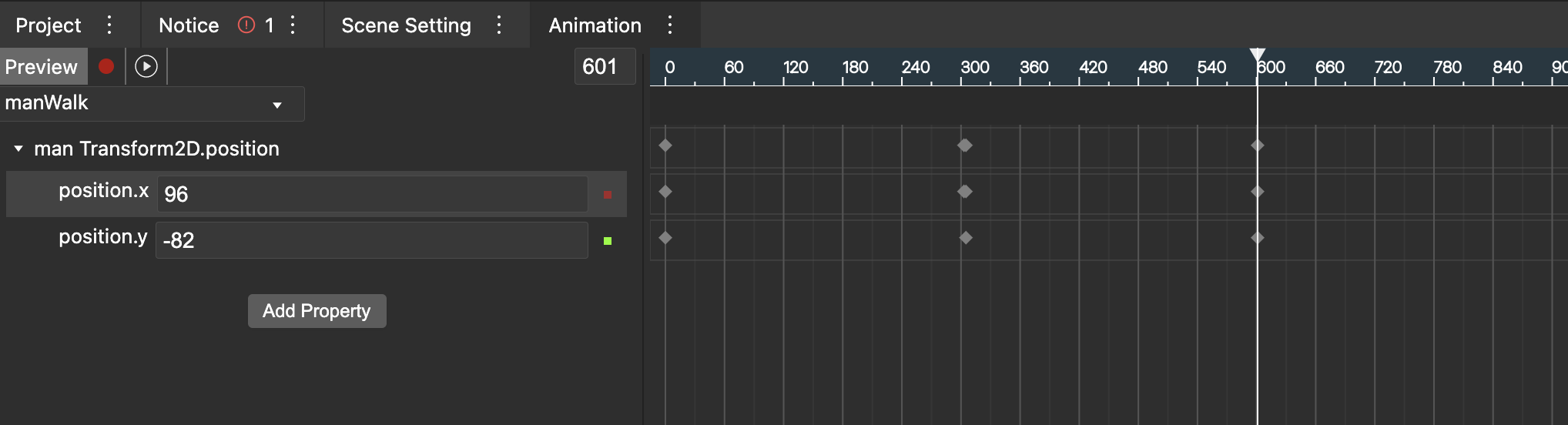# Two-dimensional animation development and use
This chapter mainly introduces how to use the animation editing tool of the tool to develop a two-dimensional animationClip and use the timeline animation.
# Animation effect
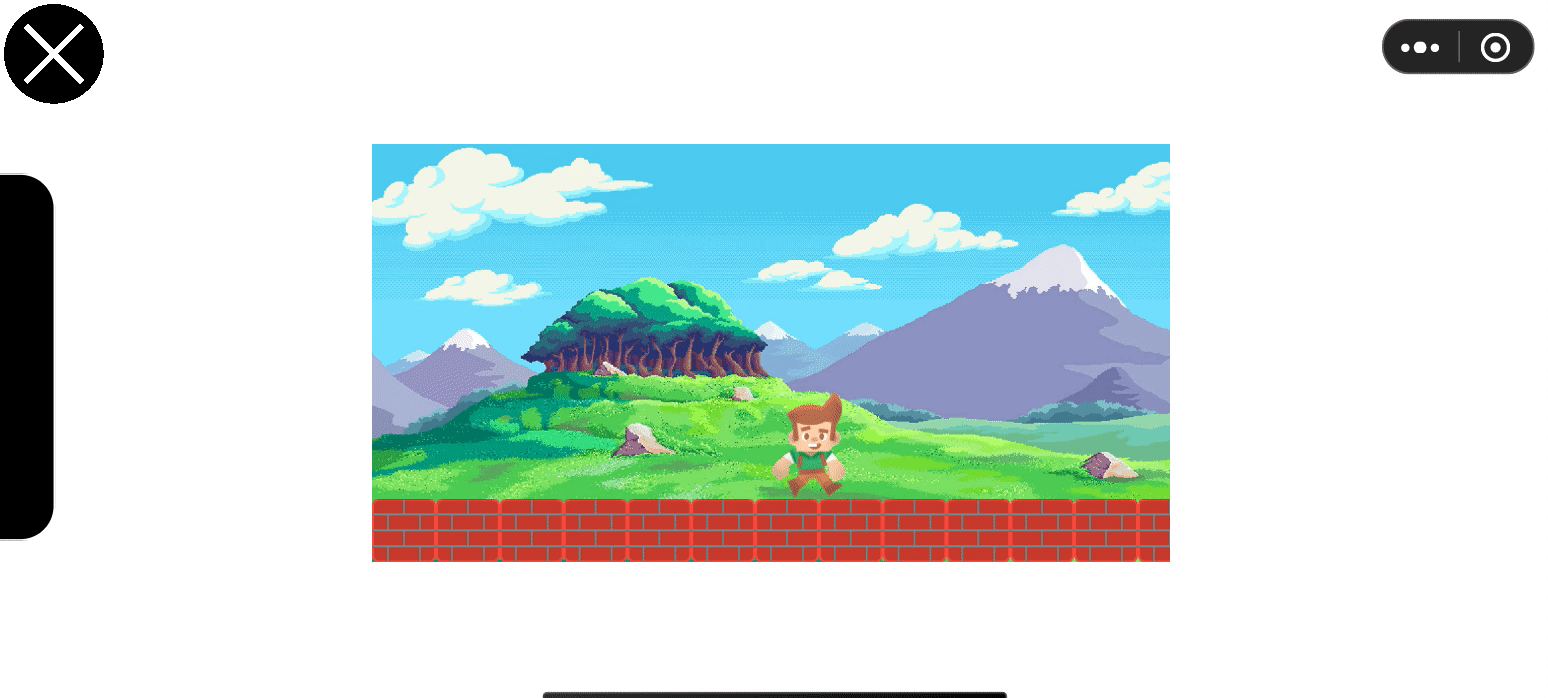
# Create a scene
- Construct a two-dimensional scene with animations to be performed.
# Create AniamtionClip
- Right-click to create a new AnimationClip resource.
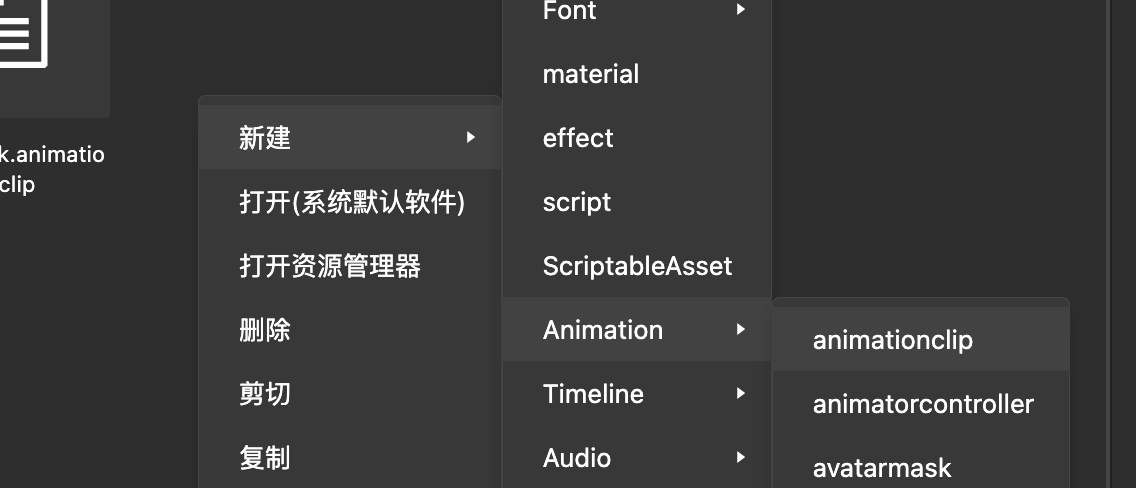
# Add Aniamtion component
- Click the node that needs to be animated, and add the Animation component.
- Select the AnimationClip created earlier.
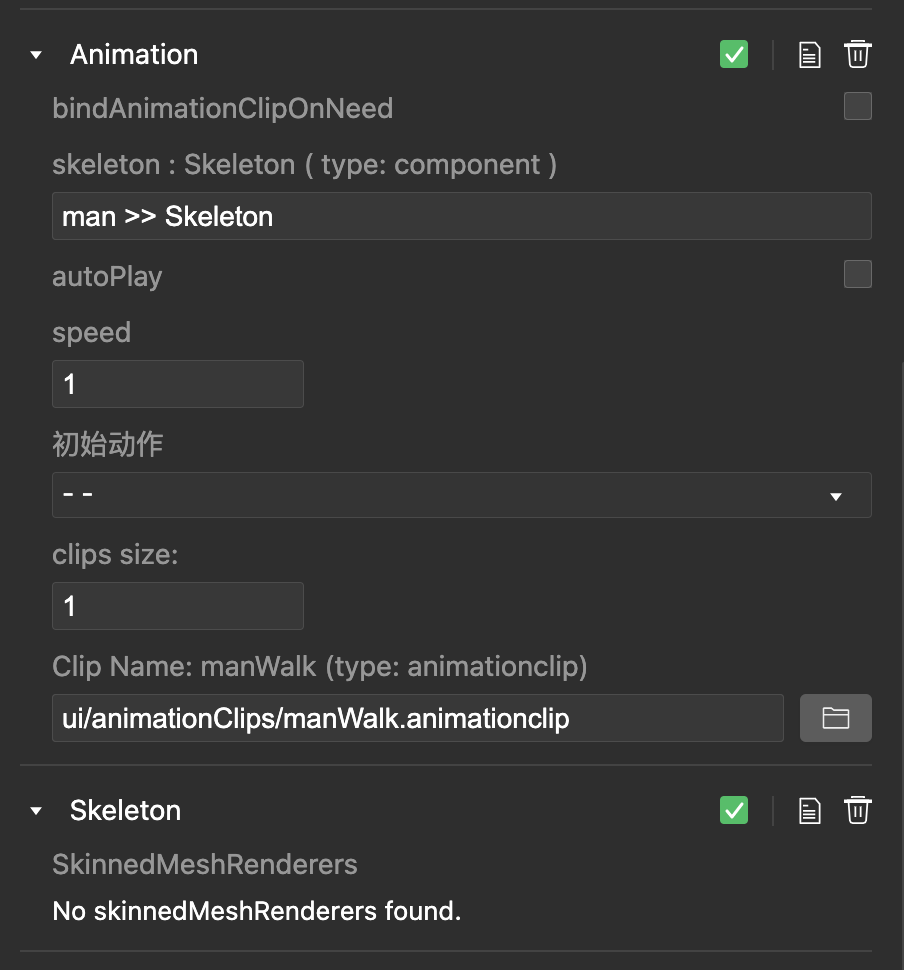
# Edit AniamtionClip
- Create a new Animation panel (click the three dots on the right side of Tab to add)
- Click AnimationClip of the Animation component, and the Animation panel will display the current AnimationClip.
- Add Property in the Animation panel, add properties that need to be edited, And add a keyFrame to the timeline on the right, and edit the attribute values of the desired animation.
- After editing, click AnimationClip and select the desired animation mode in the Inspector panel.