# EmitterShape Module
# Overview
EmitterShape (emitter shape module) is used to set the type of particle emitter, which can determine the initial direction and initial position of the particle. The available types are: -Square Box -Cone Cone -HemiSphere -Sphere -Circle
# Box
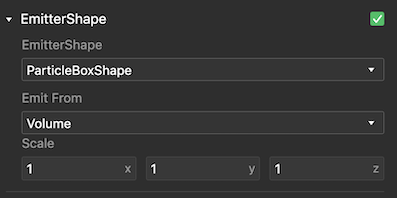
| Property | Function | Type |
|---|---|---|
| emitFrom | Choose whether to emit from the body, surface or edge of the block. | engine.Particle.ParticleEmitterShape.ParticleBoxShape.EmitFromBox |
| Volume | Inside the box. | engine.Particle.ParticleEmitterShape.ParticleBoxShape.EmitFromBox.Volume |
| Shell | Surface. | engine.Particle.ParticleEmitterShape.ParticleBoxShape.EmitFromBox.Shell |
| Edge | Edge. | engine.Particle.ParticleEmitterShape.ParticleBoxShape.EmitFromBox.Edge |
| scale | The range of the square on the xyz axis is [-x,x],[-y,y],[-z,z]. | engine.Vector3 |
# Cone
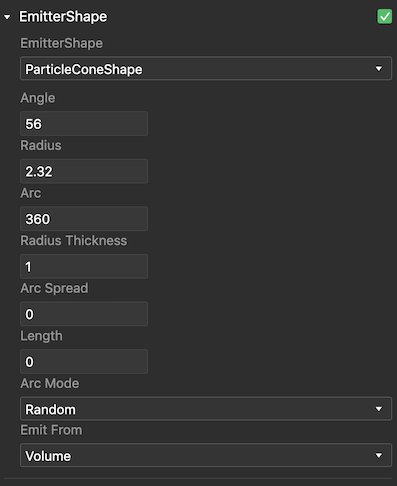
| Property | Function | Type |
|---|---|---|
| angle | The angle of the top of the cone. | number |
| radius | The radius of the circle at the bottom of the cone. | number |
| radiusThickness | When the Volume mode is selected for emission, if the value is set to 0, it means that it is emitted from the surface of the cone, and it is set to 1 that it is emitted from the cone. | number |
| arc | The angle of the circle at the bottom of the cone, 360 means a complete cone, and 180 means a half cone. | number |
| arcMode | Define how to generate particles. | engine.Particle.ParticleEmitterShape.ParticleConeShape.ArcMode |
| Random | Random particles are generated around the arc. | |
| Loop | Generate particles in sequence around the arc, and return to the starting point after the loop ends. | |
| BurstSpread | Distribute the particles evenly around the arc, compared to Random, it can be used to generate particles evenly | |
| arcSpread | 0-1 Controls the particle angle interval, a value of 0 will allow particles to be generated at any angle, 0.1 will only generate particles at 10% intervals around the shape; valid when Arc Mode is not Random | number |
| emitFrom | Choose whether to emit from the inside of the cone (surface) or the bottom of the cone. | engine.Particle.ParticleEmitterShape.ParticleConeShape.EmitFromCone |
| Base | Cone bottom surface. | |
| Volume | Inside the cone (surface). |
# HemiSphere/Sphere
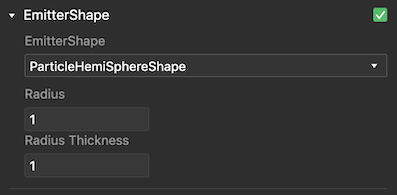
| Property | Function | Type |
|---|---|---|
| radius | The radius of the (hemi) sphere. | number |
| radiusThickness | If you set this value to 0, it means launching from the surface of the (hemi) sphere, and setting it to 1 means launching from the (hemi) sphere. | number |
# Circle
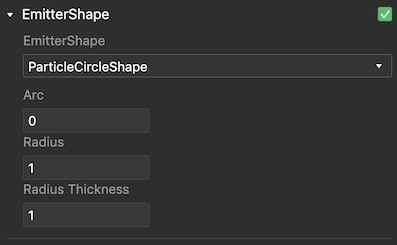
| Property | Function | Type |
|---|---|---|
| radius | The radius of the circle. | number |
| radiusThickness | If the value is set to 0, it means that it is emitted from the outer edge of the circle, and it is set to 1 that it is emitted from the entire surface of the circle. | number |
| arc | The angle of the circle, 360 means a complete circle, 180 means a half circle. | number |