# Use touch for three-dimensional interaction
This chapter mainly introduces how to use 2D touch components to control the movement of 3D/2D objects in the screen
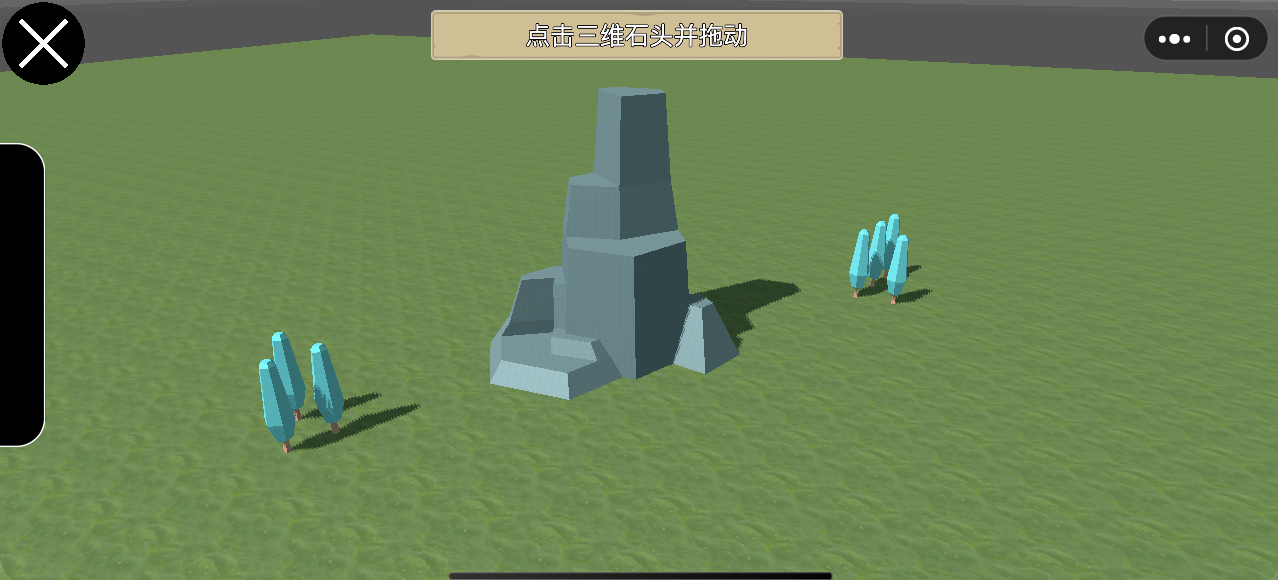
# Two-dimensional world touch control
Add a transparent touch node whose size is adapted to the two-dimensional world, and add touch event binding
const globalTouch = globalTouchTransform.entity.getComponent(engine.TouchInputComponent);
globalTouch.onTouchStart.add((sender: engine.TouchInputComponent, event: engine.TouchInputEvent) => {
//..
});
# Get 3D world target element
const mainCamTransform = this.getChildByName(engine.game.activeScene.root.transform,'Main Camera');
const mainCam = mainCamTransform.entity.getComponent(engine.Camera) as engine.Camera;
const stoneTransform = this.getChildByName(engine.game.activeScene.root.transform,'stone_tallA');
# Convert 3D target element coordinates to homogeneous clipping coordinates
const stoneClipPos = mainCam.convertWorldPositionToClip(stoneTransform.worldPosition);