# Rate the experience
Experience Rating is a feature that rates the experience of Weixin Mini Program well and badly. It checks in real time while the Mini Program is running, analyzes what might be causing the experience to be bad, locates where the problem is, and gives suggestions for optimization.
The Infrastructure3.7.0release introduced the Weixin Mini Program performance diagnostic tool as an upgrade to experience ratings that allow performance testing directly on the physical machine.
# Requirements for the operating environment
- Download and install the Developer Tools version 1.02.1808300 or above at Underload .
- The base library needs to be cut to version 2.2.0 or above.
# Use Procedure
- Open the Developer Tools, and in the details, switch to the base library to version 2.2.0 or above.
- Switch to the Audits panel in the debugger area.
- Click the "Start" button, and then operate the Weixin Mini Program interface on your own, and the pages you run will be detected by the "Experience Score."
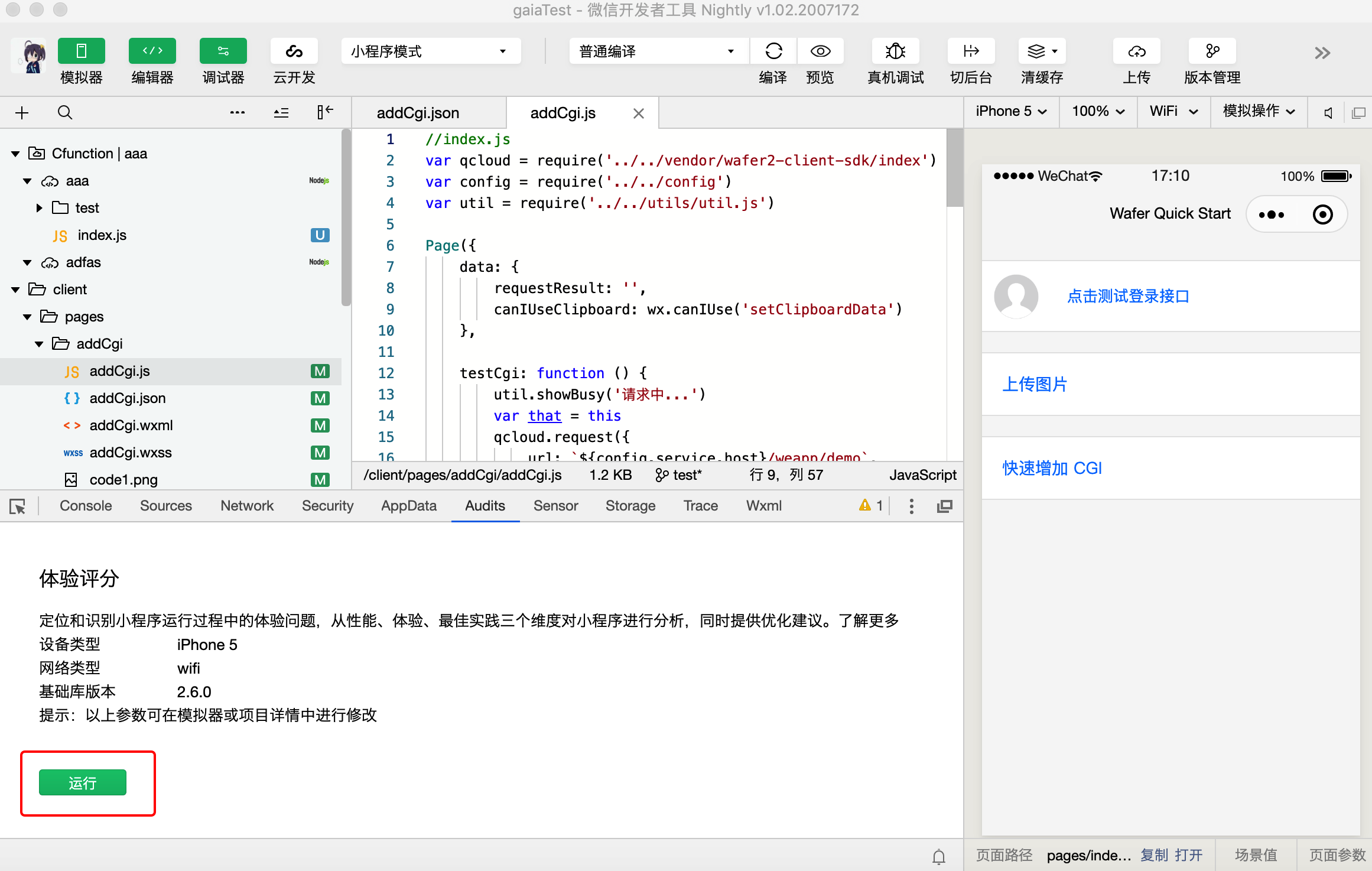
- Click "Stop" " The detection ends, and the corresponding detection report is displayed in the current panel, where developers can optimize the function according to the recommendations in the report.
- If you want to run the experience score again, you can restore the initial state by clicking "Clear the experience score" above the report. Please note that the report storage service is not currently available and once the experience score is empty, you will no longer be able to view the results of this score.

# Run automatically
In order to make it easier for developers to detect experience issues with Weixin Mini Program in a timely manner, the "autorun" feature for experience scoring is supported from version 1.02.1811150 of the Developer Tools.
This feature checks in real time during development debugging Weixin Mini Program and when the experience score is found to be below 70 the system prints a warning message to alert the developer in the console panel, where the developer can click on the Audits panel to see details.
Developers can turn on the "Automated Running Experience Rating" option in the Local Settings in the upper-right corner of the tool's Details panel to turn it on.
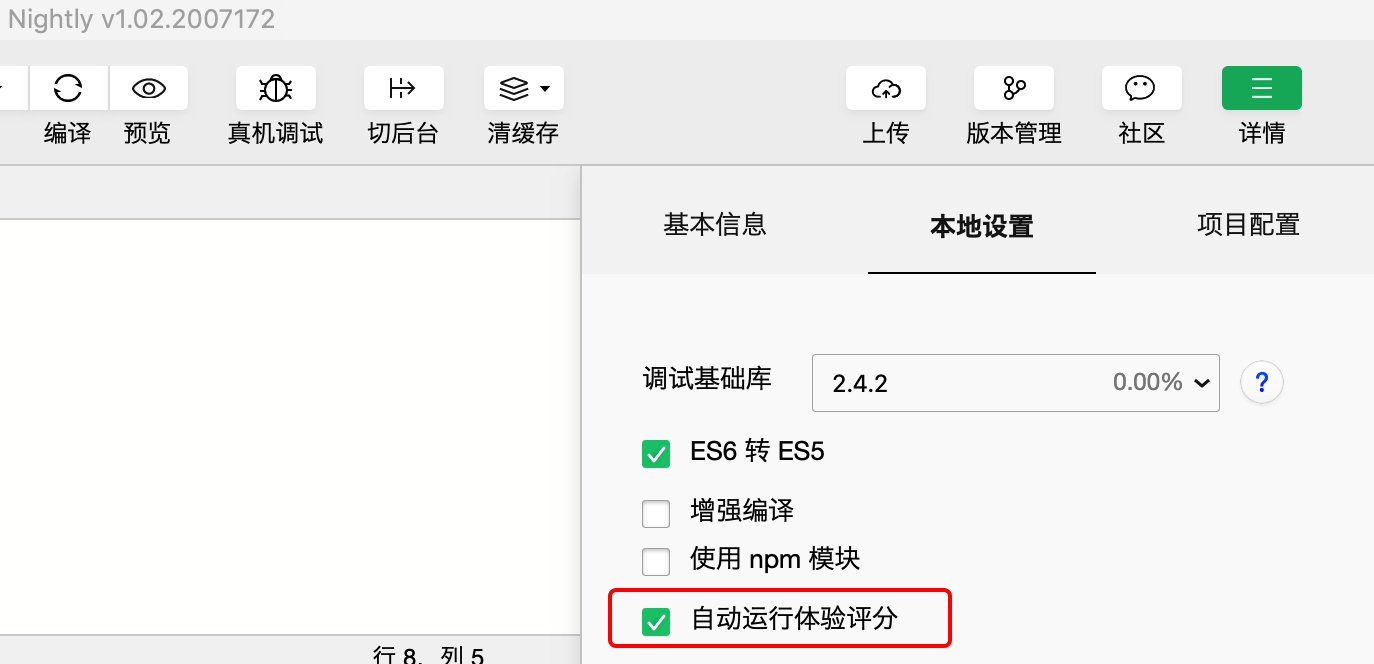
# Ratings Rules
Specific scoring rules and detailed rule descriptions can be found in the following documents: