# Hardware device access guidelines
The Weixin Mini Program provides hardware device networking, control, communication and other capabilities Once the device access has been completed, you can use the hardware capabilities provided by the Mini Program (e.g., " device messages ," " audio-video calls ," etc.).
# Access Conditions
Non-personal subject Weixin Mini Program certified by WeChat.
Aimed at smart hardware manufacturers or developers.
# Access steps
# 1. Request a category of equipment
Log in to the Weixin Mini Program Administration Console - Settings - Basic Settings / Service Categories, and click Request More Categories (a single Mini Program can request up to five service categories).
Add "Tools - Readiness Management" to the Weixin Mini Program category.

# 2. The ability to switch on hardware equipment
Log in "Weixin Mini Program management background" - "function" - "hardware equipment," read the equipment conditions and access process, etc., click "open."
Administrators scan the code to confirm that the installation was successful and go to the device management page.
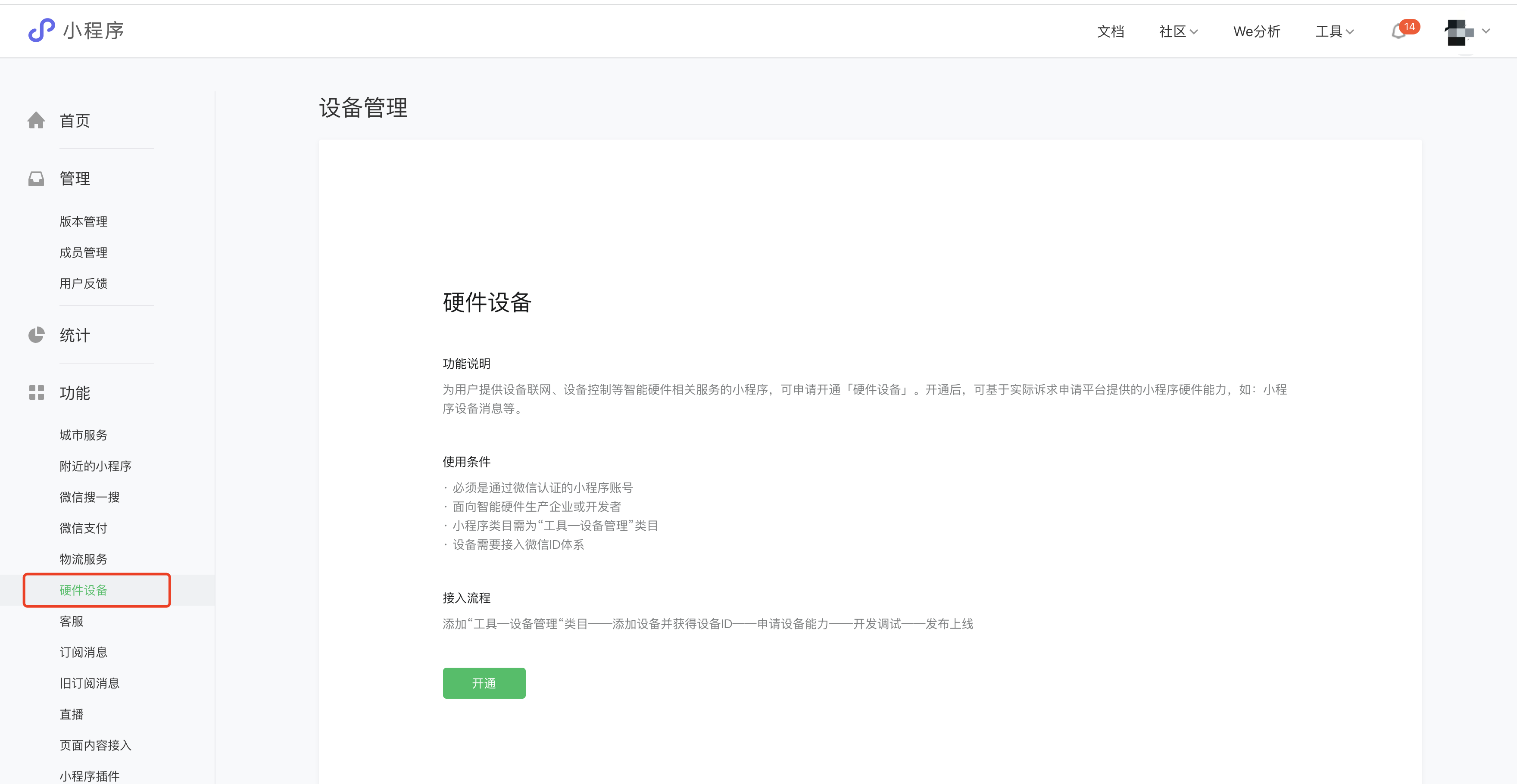
# 3. Add device type
Click Add a Device, follow the instructions corresponding to each field to fill in the information. Fill in the device-related information truthfully, otherwise it will not pass the audit.
One type of equipment may be registered at a time, such as "Air Conditioning - Air Conditioning 1" and "Air Conditioner - Air conditioning 2" to be registered separately.
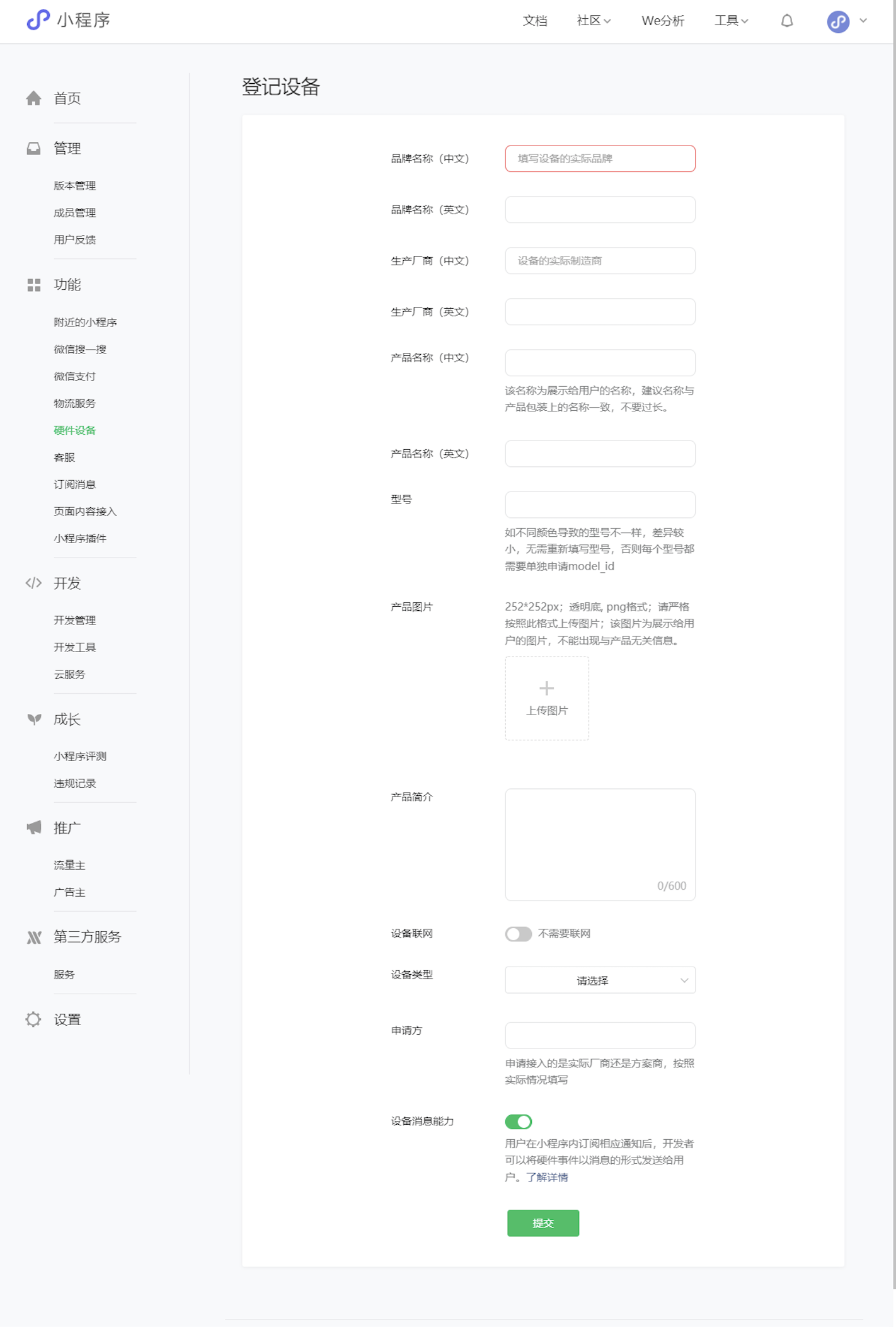
# NOTE:
- When selecting a device type, please carefully determine whether the registered device type is an existing device type, such as "Washing and cleaning unit" is affiliated with "Living appliances - cleaning robot," and do not repeatedly add a device category that is already in the platform device library. If the device type is missing from the device library, select Other.
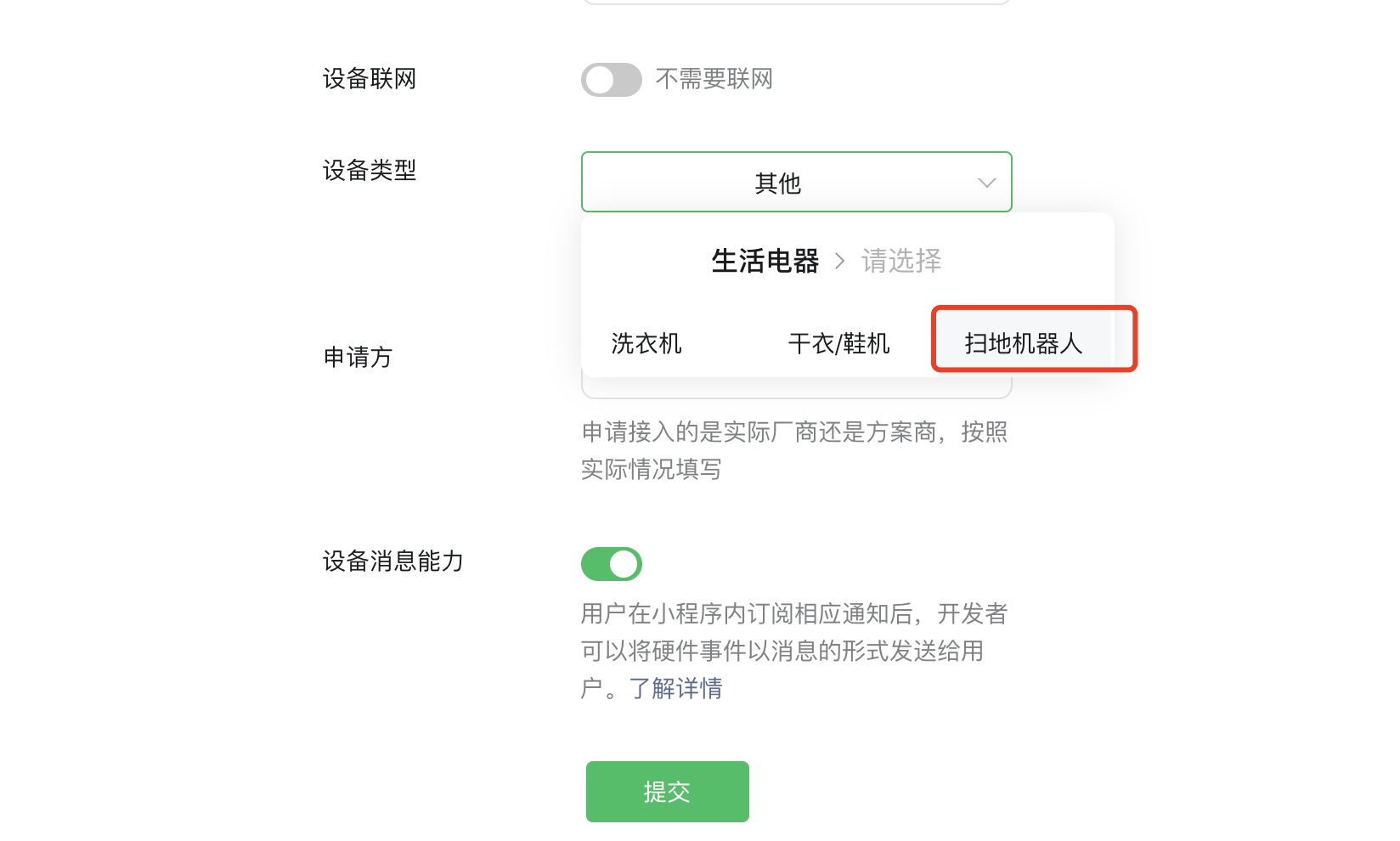
# 4. Get the device model_id
After the device is registered successfully, the platform assigns a model_id, which is an important credential for calling the interface related to the capabilities of the Weixin Mini Program device. After obtaining the model_id, the Mini Program can invoke hardware capabilities such as " device message " according to the relevant documentation.