# Get Weixin Mini Program code
The Mini Program code for any page of Weixin Mini Program can be obtained through the back-end interface, and scanning the Mini Program code can directly go to the Mini Program-specific page. All generated Mini Program codes are permanently valid and can be safely used. We recommend generating and using Weixin Mini Program code, which has better recognition and advanced capabilities such as [, Official Account attention component]] and](https://developers.weixin.qq.com/miniprogram/dev/component/official-account.html) . The generated Weixin Mini Program code looks like this:

You can use the Developer Tool 1.02.1803130 and later to debug the obtained Weixin Mini Program code by using the Toolbar - Custom Compile Conditions - Binary Code Compilation function
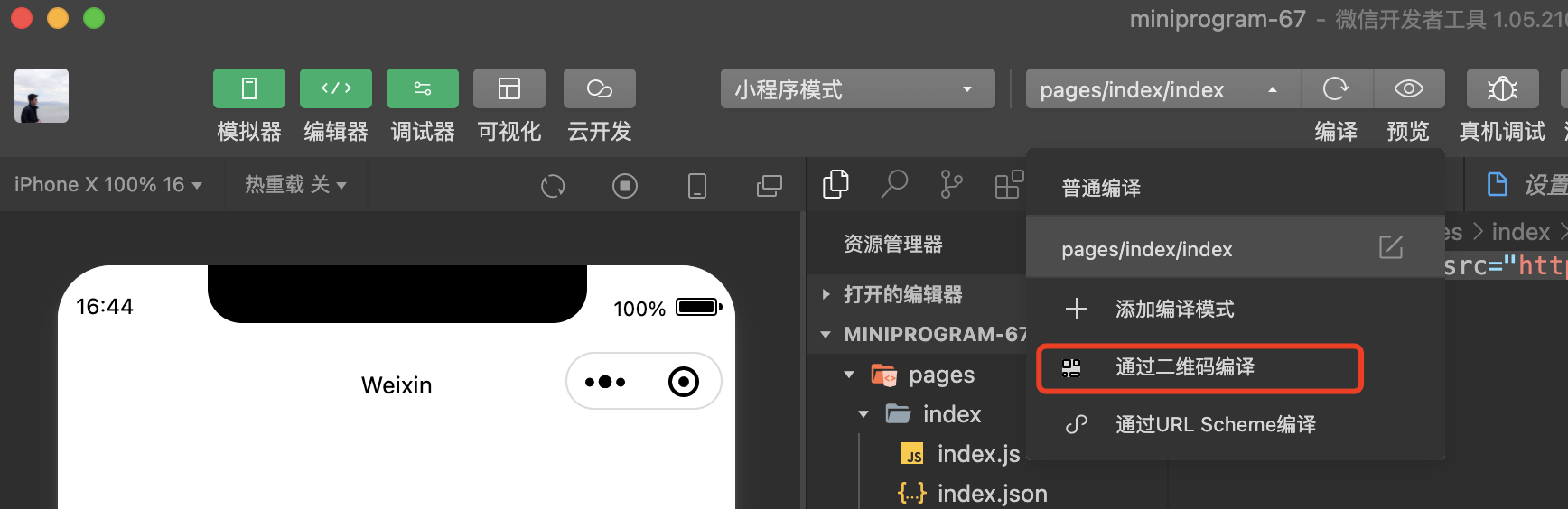
To meet different needs and scenarios, two interfaces are provided here, and developers can choose the one that suits their needs.
- Interface A: Suitable for business scenarios where fewer codes are required
- Generate Weixin Mini Program code, which accepts longer path parameters, and is limited in number of generates. See for quantitative limits. Note - use it with caution.
- Interface B: Suitable for business scenarios where a large number of codes are required
- Generate Weixin Mini Program code, acceptable page parameters are short, the number of generated is not limited.
# Get Weixin Mini Program binary code (not recommended)
Through the background interface can get Weixin Mini Program any page Mini Program code, generated Mini Program code as follows:

- Interface C: Suitable for business scenarios that require a small number of codes
- Generate two-dimensional code, the acceptable path parameter is long, the number of generated is limited, the number of restrictions see notes .
# Get Weixin Mini Program code (one object one code)
WeChat One object, one code supports generating Weixin Mini Program codes. QR codes issued by WeChat through the "one thing, one code" interface are more secure than regular link codes, support a smaller print area, support jumping to a specified Mini Program page, and have no quantity limit.
# Note
- Interface can only generate binary code for published Weixin Mini Program
- Interface A plus interface C, the total number of generated code is limited to 100,000, please use caution.
- Interface B calls the frequency of minutes is limited (5000 times / minute), if you need a lot of Weixin Mini Program code, it is recommended to pre-generate.