# Guidelines for detecting call alert anomalies
After initiating a call successfully, WeChat background will use WeChat message channel to push call reminders to users.To receive call reminders, the following conditions need to be met on the mobile phone:
- At least WeChat passenger 8.0.30 support, for best results, it is recommended to use > = 8.0.39 version .Mac / Windows WeChat does not support call reminders;
- The network on the device side is smooth. A network outage, a weak network environment, or a limitation on Android's streaming and power saving policies can cause a probability of delayed notification reception or a failure to receive for a period of time.
- IOS system, WeChat in the background, push by Apple unified;When WeChat is in the front desk, push away the WeChat message channel.
- Android notifications go through the WeChat message channel.Certain system settings (such as "Smart Traffic Savings," "Always maintaining network connectivity while dormant," "Battery Optimization," "Power Savings Policy," etc.) may affect the app's network situation (see Section 4) and cause the WeChat message channel to be interrupted, resulting in inability to receive messages or message delays.
- The current user has logged into the mobile WeChat Guest Account.
After notifications are pushed to the mobile phone, they may also behave differently because of functionality settings within WeChat and some system settings limitations, resulting in alerts that are not as strong as expected, such as when the lock screen is not alerted, the ring is not ringed, the phone is not vibrated, etc.The specifics that may affect the configuration of call reminders are described below.
# 1. IOS WeChat Configuration
# 1.1 Message Notification Switch
The user has not turned on the following switch in "WeChat Guest" - "Me" - "Settings" - "Message Notification":
- **** (WeChat not turned on) "Voice and video call reminder" switch.In this case, WeChat won't pop up call reminders while in the background.
- **** (WeChat on) "Voice and Video Call Ring" switch.In this case, WeChat will pop up a notification while in the front desk, but the bell won't ring.
- **** (WeChat on) "Vibrate" switch.In this case, WeChat will pop up notifications while in the front desk, but it won't vibrate.

# 2. IOS system configuration
# 2.1 Quiet Mode
**** When the user turns on "silent mode," WeChat will pop up a call reminder in the background, but will not ring.
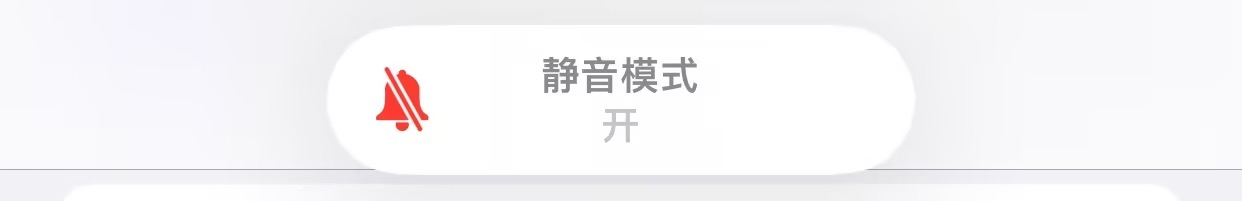
# 2.2 Do not bother mode
[No reminder] When the user has turned on "Do Not Disturb Mode" or "Focus Mode," WeChat can not pop up call reminders in the background.

# 2.3 Touch Feedback
[No vibrations] When the user turns off Settings - Sound & Touch - Provide Touch Feedback in Ringtone Mode or Provide Touch Feedback In Silence Mode,WeChat A call reminder will pop up in the background, but will not vibrate in corresponding mode.

# 2.4 Reminder volume
[Ringtone volume] The impact of "Ringtone and Reminder Volume" WeChat The reminder volume in the background. If the user turns down "Ringtone and reminder volume," WeChat will pop up call reminders in the background, but the ringing may be less loud.When WeChat is in the front desk, the alert volume is controlled by the media volume.
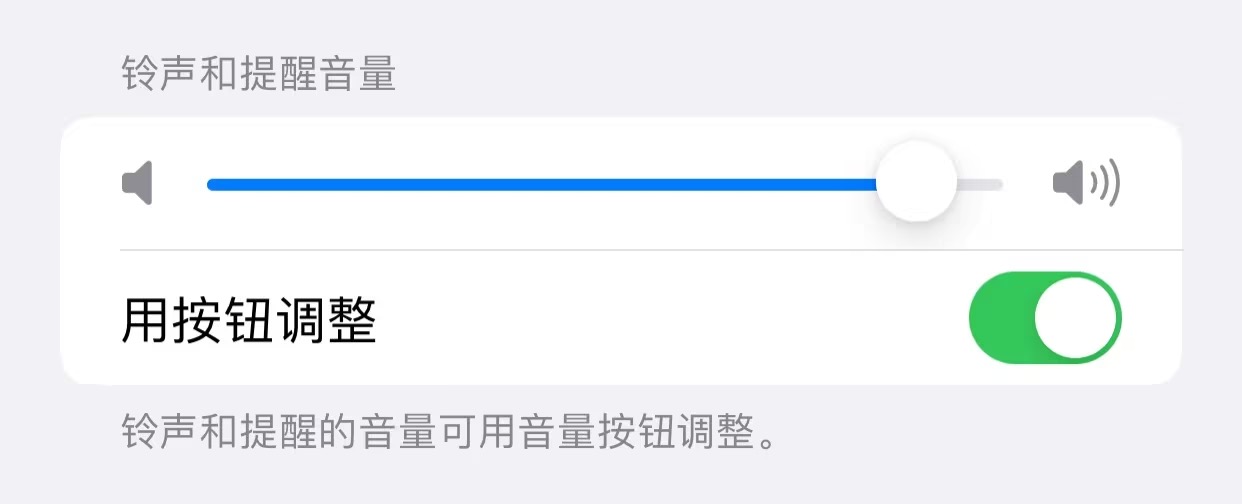

# 2.5 WeChat Notification settings
[No reminder] When the user closes the notification of WeChat application, WeChat cannot pop up the call reminder in the background;
**** When the user limits the WeChat notification reminder form, WeChat may not be able to pop up the call reminder as expected in the background.

# 3. Android WeChat configuration
# 3.1 Message Notification Switch
[No reminders] When the user does not turn on "WeChat Client" - "Me" - Settings - "New Messaging Notifications" - Receive Reminders of Voice and Video Call Requests," WeChat does not pop up call reminders in the background.
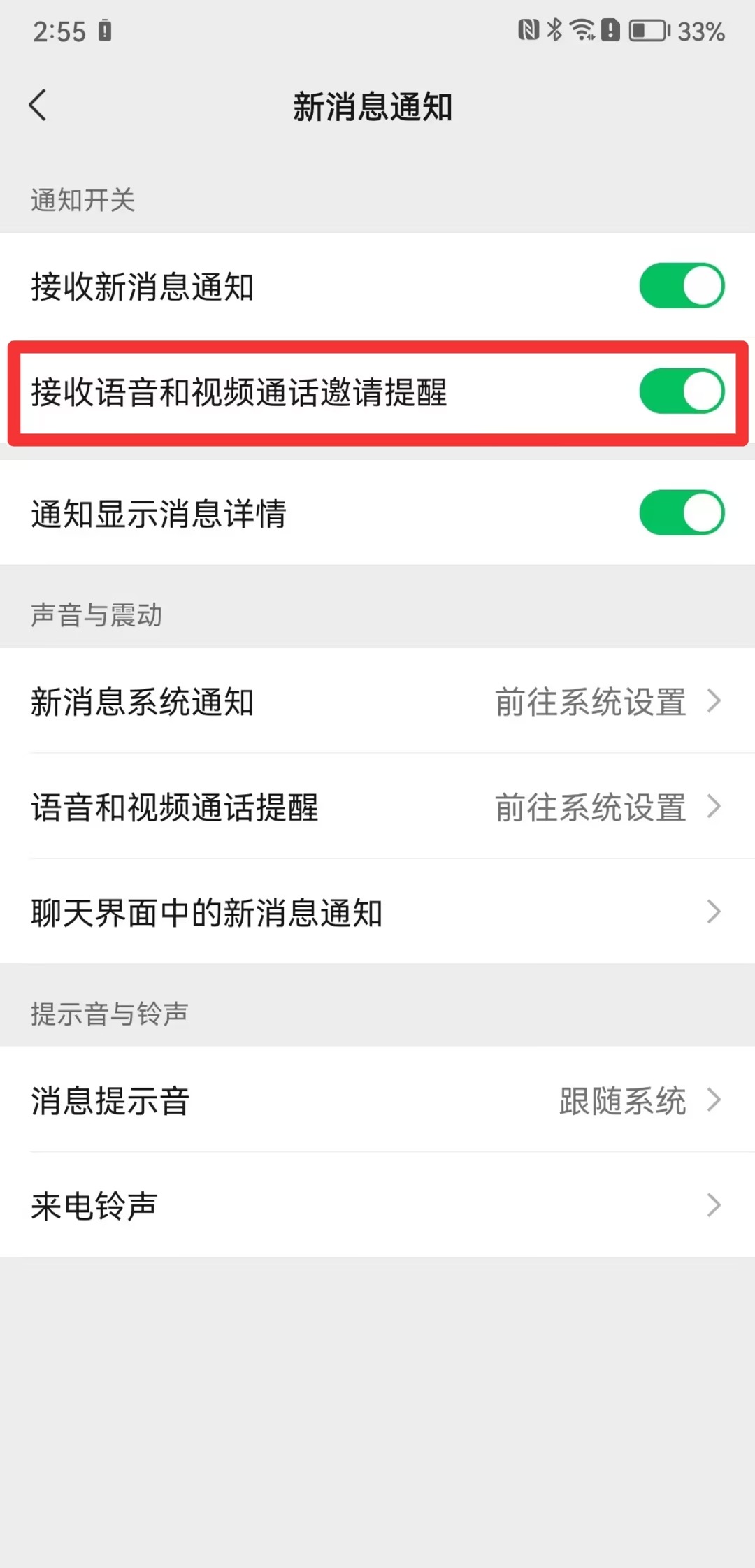
# 4. Android system configuration
There may be differences in the switch types and entrances of different Android systems, just to illustrate them here.
# 4.1 WeChat Notification settings
[No reminder] When the user closes the notification of WeChat application, WeChat cannot pop up a call reminder in the background.
Some vendors provide "smart notifications" or similar capabilities that may affect the form of notifications and may also affect how notifications are displayed.

# 4.2 WeChat "AV Call Invitation Notification" settings
[No reminder] When the user closes WeChat "Audio and Video Call Invitation Notification," WeChat cannot pop up a call reminder in the background;
[Alert Form Exception] When a user restricts the form of a notification, WeChat may not pop up a call alert in the background as expected.


Example 1: Oppo phone has this option turned off, and will not receive Weixin Mini Program Voip notifications in the lock screen scenario:

Example 2: Some phones have "smart silence" function, and you can also check if there are Weixin Mini Program Voip notifications affected:

# 4.3 Don't bother me.
[No reminders] Users have turned on system modes such as "No disturbance mode" and "No annoyance mode" that block notifications, and when the WeChat "Allow disturbance" is not turned on, WeChat cannot pop up call reminders in background.


# 4.4 Lock screen notification
**** When the user does not open the "lock screen notification" (such as Huawei "Settings" - "Notification and Status Bar" - "Lock screen notification"), the lock screen may only ring and vibration, you need to enter the notification center to see the notification content.
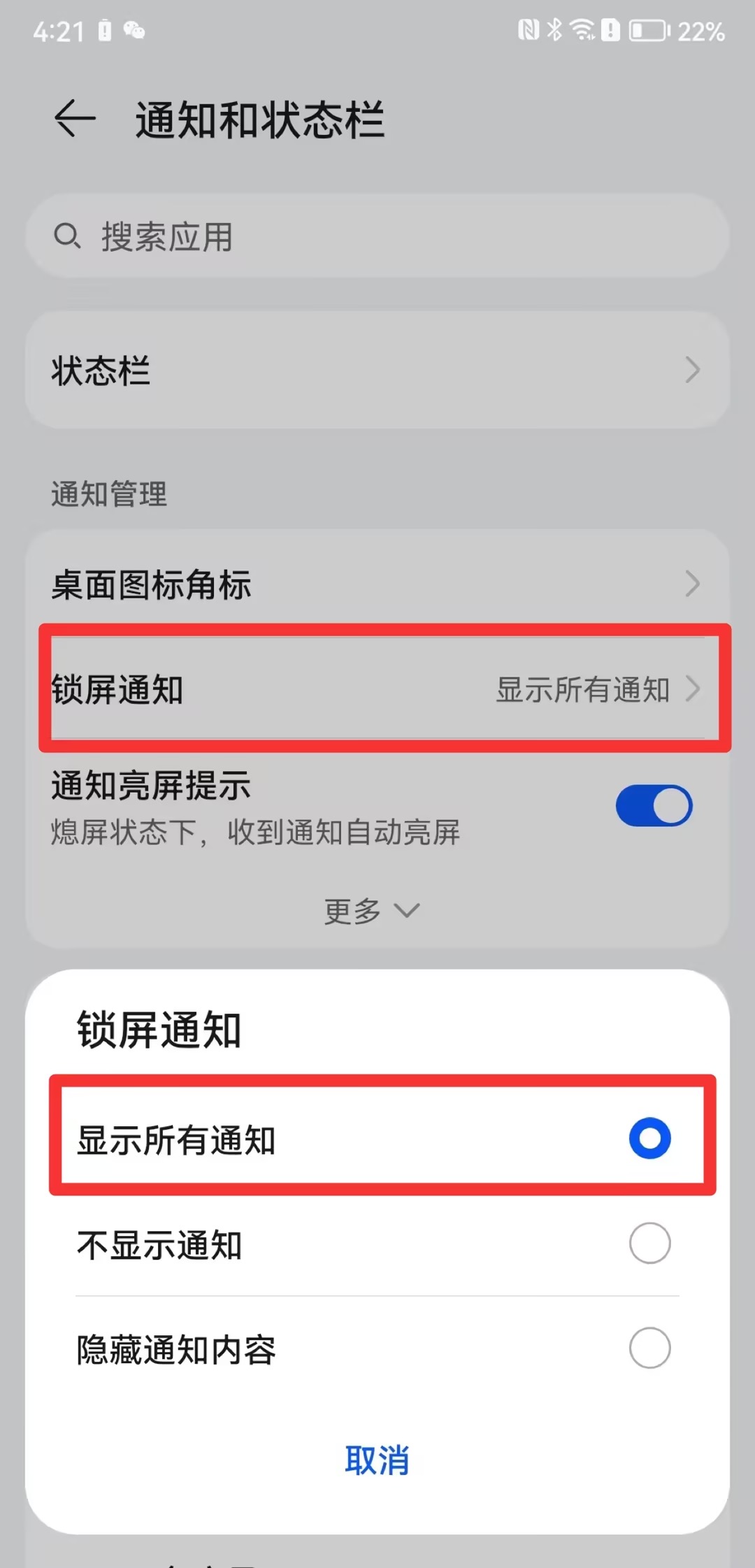
# 4.5 Smart traffic savings
[There may be no reminder or delayed reminder] System settings have enabled "Smart Save Traffic" (e.g. Huawei Settings - "Mobile Network" - "Traffic Management" - "Smart Save Traffic") or similar mode,And does not rule out WeChat application, WeChat in the background may be due to network interruption without reminder or reminder delay.

# 4.6 Keep your network connected when you're sleeping
[There may be no reminder or delayed reminder] When the user does not turn on the "Always Connect During Hibernation" switch (e.g. Huawei "Settings" - "Battery" - "More Battery Settings" - "Always Connect During Hibernation") or similar,After the system hibernate, WeChat may be in the background without a reminder or a reminder delay due to a network outage.

# 4.7 Application startup management
[May have no alert or delayed alert] User is not turned on WeChat"Allow Background Activity" (e.g. Huawei Settings - "Apps and Services" - "App Start Management," turn on "Manual Management" and turn off WeChat's "Allow Background Activity") or similar switches, WeChat may have no reminder or reminder delays in the background.

# 4.8 Battery optimization or power saving strategies
[There may be no reminders or delay in reminders] When a user turns on a similar switch such as WeChat Battery Optimization or Power Saving Policy, WeChat may have no reminder or delay of reminders in the background.
Example 1: Huawei "settings" - search for "battery optimization," you can consider not to allow WeChat for battery optimization
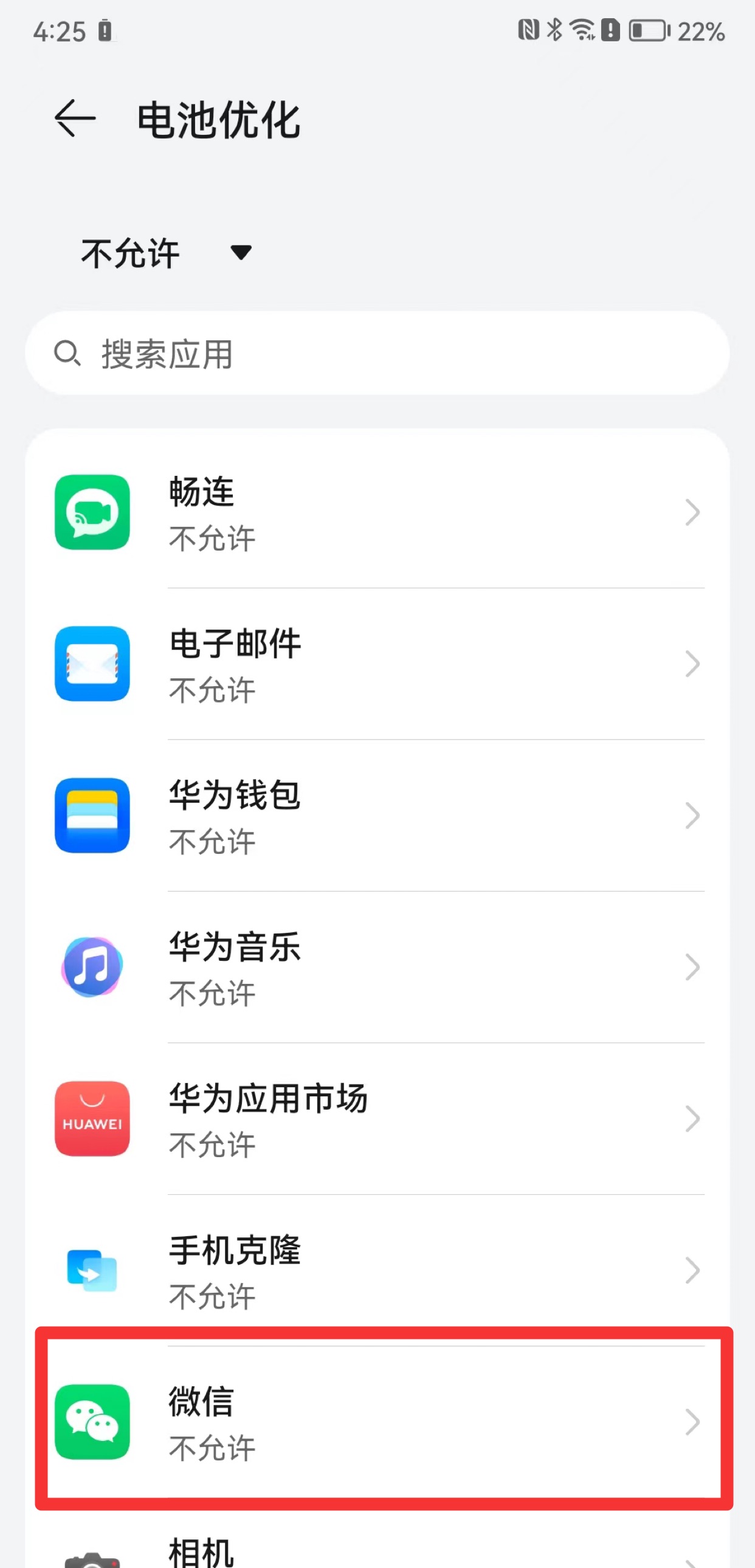
Example 2: Search "WeChat" - "power saving strategy" in millet settings, you can consider opening "unlimited" on WeChat

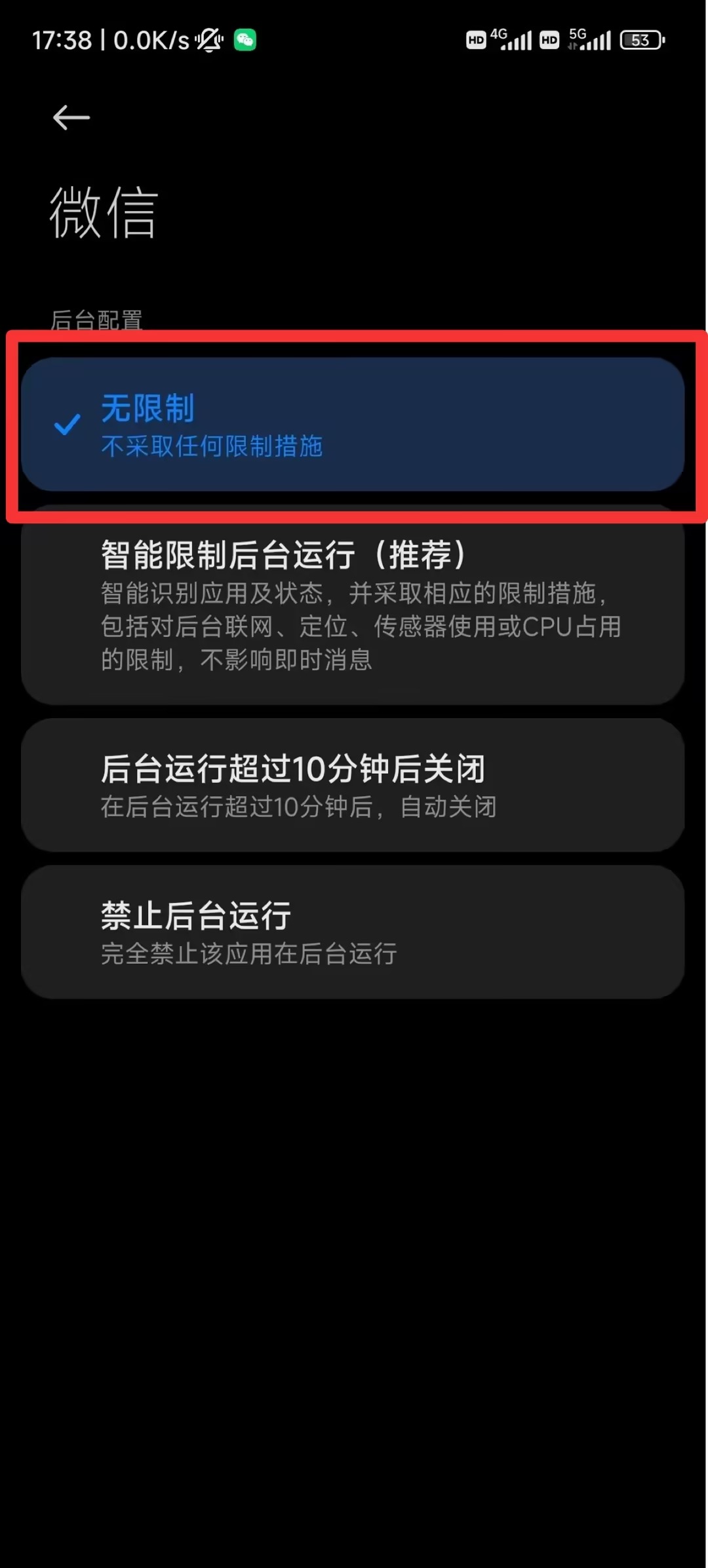
# 4.9 Quiet / Vibration Mode
[No ring or vibration] When the user turns on "Mute / Vibration," WeChat will pop up a call reminder in the background, but will not ring or vibrate.

# 4.10 Reminder volume
[Ringtone volume] "Call, message, notification volume" affects the WeChat reminder volume. If the user lowers this volume, WeChat will pop up call reminders, but the ringtone may be less loud.

# 5. Form of notification alert
Depending on product morphology, system version, and permissions control, the manifestation of notifications may vary from case to case
# 5.1 IOS platform call reminder form
- WeChat At the front desk: WeChat pop-up call reminder floating window.
- WeChat In the background / lock screen: System notification pops up.
# 5.2 In the form of call reminders for Android platforms
- WeChat At the front desk:
- WeChat has "floating window" permissions: WeChat pop-up calls to remind floating window.
- WeChat No "suspension window" permission: Pull up Weixin Mini Program directly to answer the page.
- WeChat In the background / lock screen:
- Android 10 and above: pop up system notifications;If the system allows, it may also directly pull up the Weixin Mini Program answer page.
- Android 10 version below: directly pull up Weixin Mini Program answer page. You may need to light the screen manually when you lock the screen.
# 6. Controlled experiment
Because there are many switches that can affect the performance of notifications, and there are differences between systems, it is difficult to ask the user to help check individually. In this case, we suggest that a controlled experiment could be conducted, namely:
Under the same device and the network environment, test whether hardware devices can call WeChat, WeChat friends can call WeChat, and WeChat chat messages can receive alerts.
- If you can not receive a reminder, considering that users generally do not completely block WeChat chat message, at this time the probability is a network problem, resulting in messages can not be received on time.
- If "WeChat chat message" can be received, "hardware device call WeChat" and "WeChat friend call WeChat," are not received, there is a probability that the user's configuration is faulty, causing the message to not be displayed correctly after receiving it.For iOS users, it is recommended to prioritize whether it is "1.1 PC WeChat to close the mobile phone notification."
- If "WeChat chat message" and "WeChat friends call WeChat" can be received,Hardware Device Call WeChat cannot be received. At this time, there may be a problem with the hardware device call WeChat alert (e.g. Weixin Mini Program startup failure, etc.), and we are advised to refer to Section 7.
If this is a situation after testing the lock screen for a period of time, you should avoid operating the phone during the test. In case the device drops out of power saving or sleep mode causes a change in the test environment.
# 7. Still unresolved.
If you still can't determine the cause, you can post a link to our analysis in the WeChat open community "hardware services" section .
If a post is posted in a different section, it may be fed back to other teams and cannot be processed in a timely manner. Please repost in the Hardware Services section.
Please provide information in the post identifying a call (two to one)
- The roomId returned by the call plug-in and the date the call took place.
- Information for at least one party (device SN or WeChat user openId / WeChat ID) and the exact point at which the call started (the more precise the better).
If you have conditions, please also provide the phone WeChat side log, the method is as follows:
WeChat Guest "I" - > "Settings" - > "Help & Feedback" - > "Upper Right Wrench 🔧 > > "Upload Logs" > Select "Logs of the Day of the Exception" to upload and provide the time and WeChat account .
If you can reproduce the problem, please try to include a video of the operation (filmed or recorded) with the log so that we can better restore the situation.