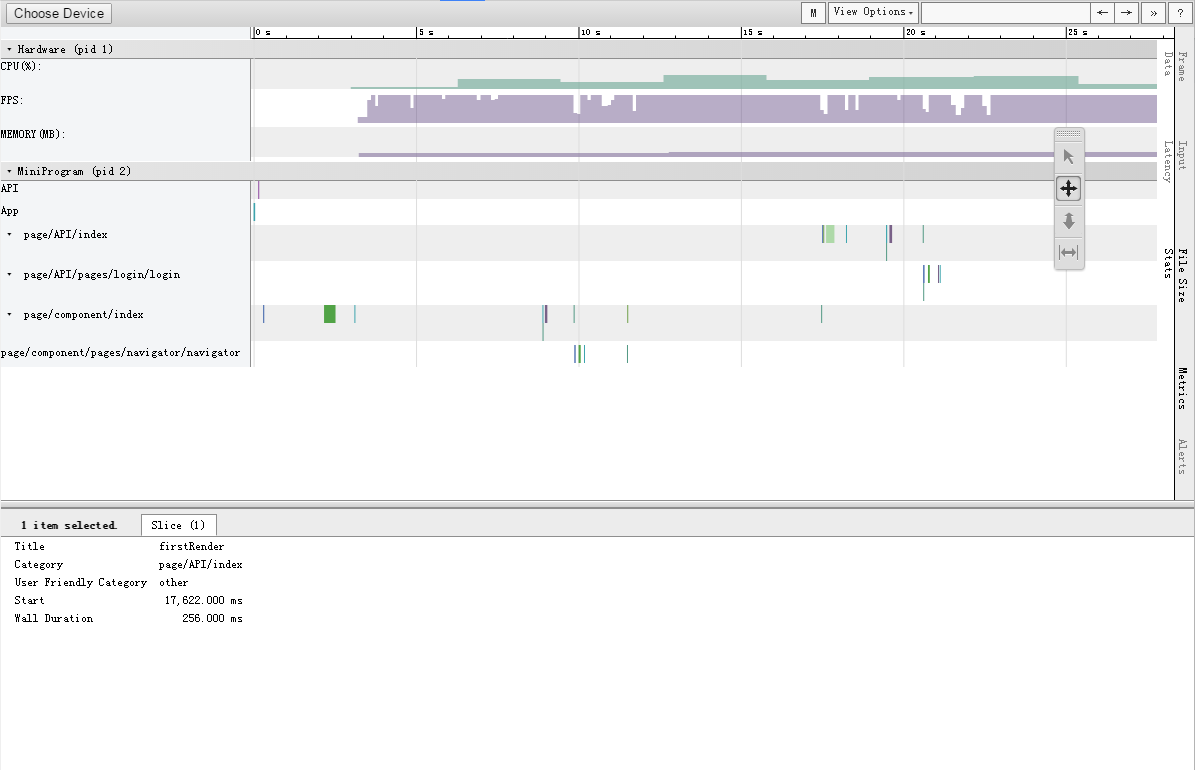# Trace tool
WeChat Starting with Andoid 6.5.10, we provide the Trace Export tool, which developers can use in the developer tool TracePanel.
# How to use it
- You need to install
adbtools on your PC, you can refer to some mainstream tutorials for installation, and you can use brew to install directly on your Mac. - Once the
adbtool has been successfully installed, open the TracePanel on the developer tools. Connect your Android phone to your PC via USB. Click Choose Devices. The connection authorization box may pop up on your phone. Click Allow. - After selecting the device, open the development version you need to debug Weixin Mini Program on the phone, through the upper-right menu, open the performance monitoring panel, restart the Mini Program;
- After restart, perform the operation on Weixin Mini Program. After completing the operation, export Trace data through the upper-right menu;
- At this point, the developer tool TracePanel will automatically pull the Trace file, select the Trace file you want to analyze;
The
adb devicescommand can determine if the device has established a connection to the PC