# Complete instructions for user privacy guidelines
In order to regulate the user's personal information processing activities of developers and protect the legitimate rights and interests of users, Weixin Mini Program and plugins that deal with the user's personal information shall be supplemented with appropriate user privacy protection guidelines.
Specific content descriptions can be found in Weixin Mini Program User Privacy Guidelines and Plugin User Privacy Instructions .
# I. Weixin Mini Program Privacy Protection Guidelines for Users
# 1. Fill out the current version of user privacy protection guidelines
Portal 1: Account Settings - Service Content Statement - User Privacy Guidelines - To improve
Developers can at any time based on Weixin Mini Program current version of the privacy agreement to improve or update, after the audit can be effective.Users can view privacy guidelines in the more profile pages and pop-ups of the Mini Program.

# 2. Fill out the revised version of User Privacy Guidelines
Portal 2: Management - Version Management - Submitting Code Audit - Information Filling Page
Each time developers submit code review, the platform pulls the Weixin Mini Program current version of the privacy agreement by default, as the development version of the privacy agreement into the platform review.If the development version submitted for review has a privacy interface call that does not correspond to the privacy protocol content, or the privacy protocol is empty, the developer is alerted to update when review is submitted.
Any changes made to the content of the developed version of the privacy agreement at this entry point will not have an impact on the current version of the Privacy Agreement. Similarly, the changes to Access 1 only apply to the current version of the privacy protocol. If a development version is approved and released on the Net, the privacy agreement for that version will also release the Net to cover the previous version's privacy agreement.
Note: If you are blocked when reviewing a version, update the content of the Privacy Agreement in the current entry, i.e. entry 2.
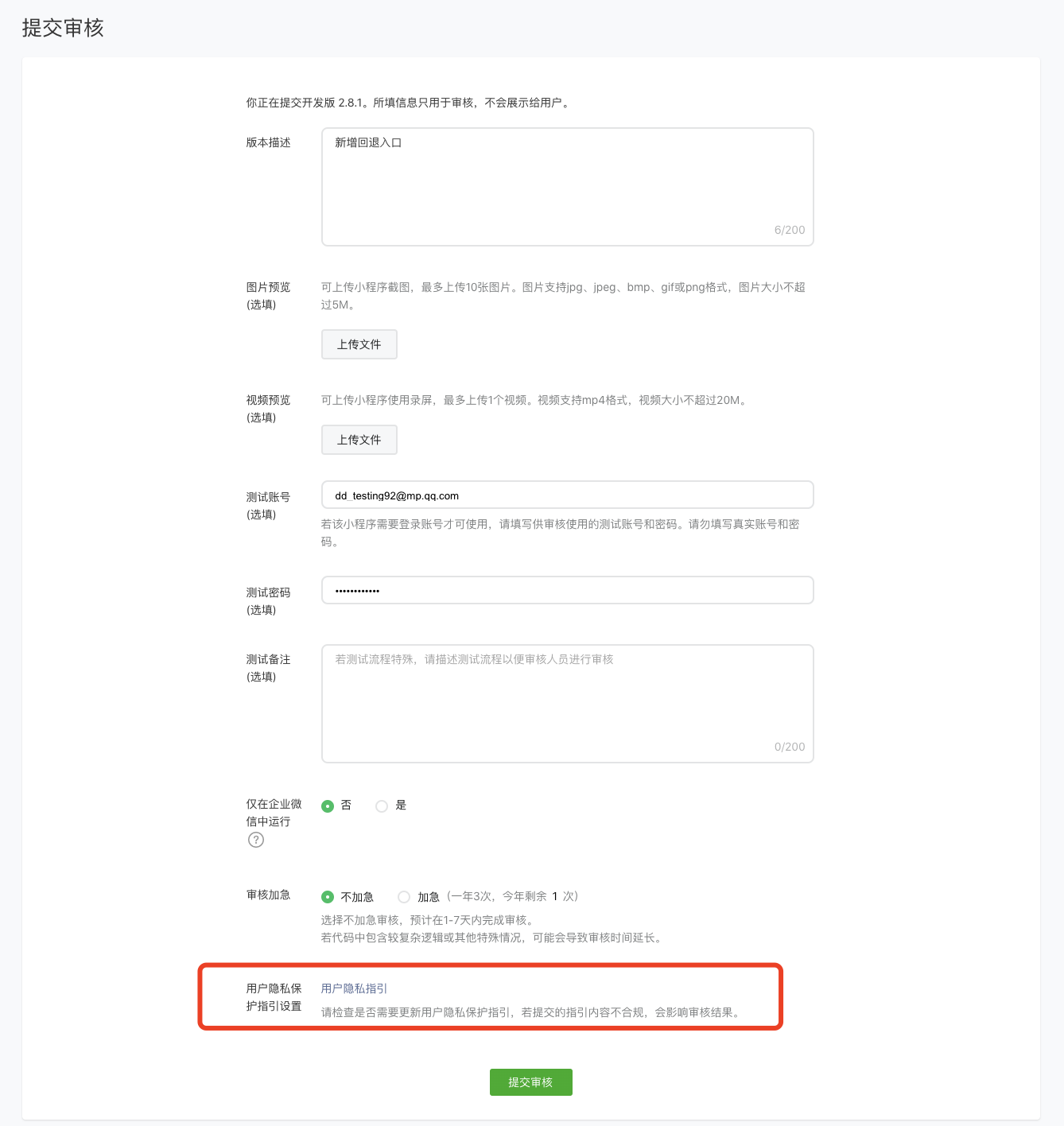
# 3. Generation development Weixin Mini Program User privacy guidelines for configuring interfaces
For those developed on behalf of Weixin Mini Program, user privacy guidelines can only be configured through interfaces, and refer to and Third Party Platform guidance documents .
# II. Instructions for User Privacy Protection of the Plug-in Complete
# 1. Fill in the online version of User Privacy Protection Instructions
Entry 1: Weixin Mini Program Plug-in - Settings - User privacy protection instructions
Developers may at any time refine or update the privacy statements of the latest online version of the plug-in, and once they have been approved, they can take effect.Users can view this in the Weixin Mini Program More information page, Privacy Guidelines, which reference this version.
For the time being, it is not supported to refine or update privacy statements for non-latest versions of the online version.
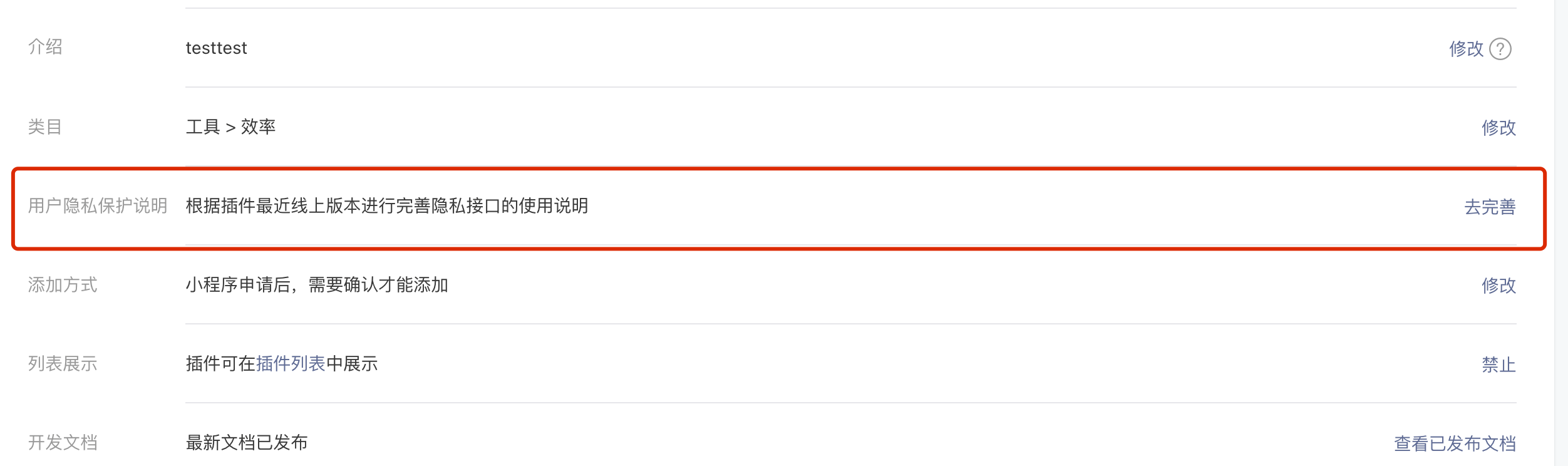
# 2. Fill out the revised version of User Privacy Protection Instructions
Entrance 2: Weixin Mini Program plug-in - submit audit - can not submit audit pop-up - to improve
Each time a developer submits a code review, the platform defaults to pull the privacy statement for the latest online version of the plug-in. Compared to privacy interface calls in the current submitted version, if the current submission version calls a privacy interface that is not included in the privacy statement of the latest online version, the developer is reminded to submit the privacy statement review first.
Once a developer has completed the privacy statement, they need to wait for the privacy statement to be approved before they can submit a version. Approval of a privacy statement is notified to the plug-in developer through a service notification.
Note: If you are blocked from reviewing a version, update the content of the Privacy Agreement in the current entry, i.e. entry 2.
If the current version submitted for review removes the privacy interfaces contained in the latest online version privacy instructions and cannot be edited during review, developers are advised to make changes through entry 1 after release.
