# Template Messages
WeChat 6.5.2 and above supported
Please note that the Weixin Mini Program template message interface will be offline on January 10, 2020, and developers will be able to use the subscription message feature Based on the WeChat notification channel, we provide developers with the ability to efficiently reach users with template messages in order to close the service and provide a better experience.
- Template Push Location: Service Notifications
- Template conditions: the user I in WeChat system and the page after interaction triggered, see conditions
- Template Jumping ability: Click to see details only to jump to the individual pages of the account that sent the template
# Instructions
# Step 1: Get the template ID
There are two ways to get the template ID:
- Get the template ID through the template message management interface (see Template Message Management )
- Get template ID manually configured in WeChat public platform
Log in https://mp.weixin.qq.com to get the template, if there is no suitable template, you can apply to add a new template, after the audit can be used, see template audit instructions
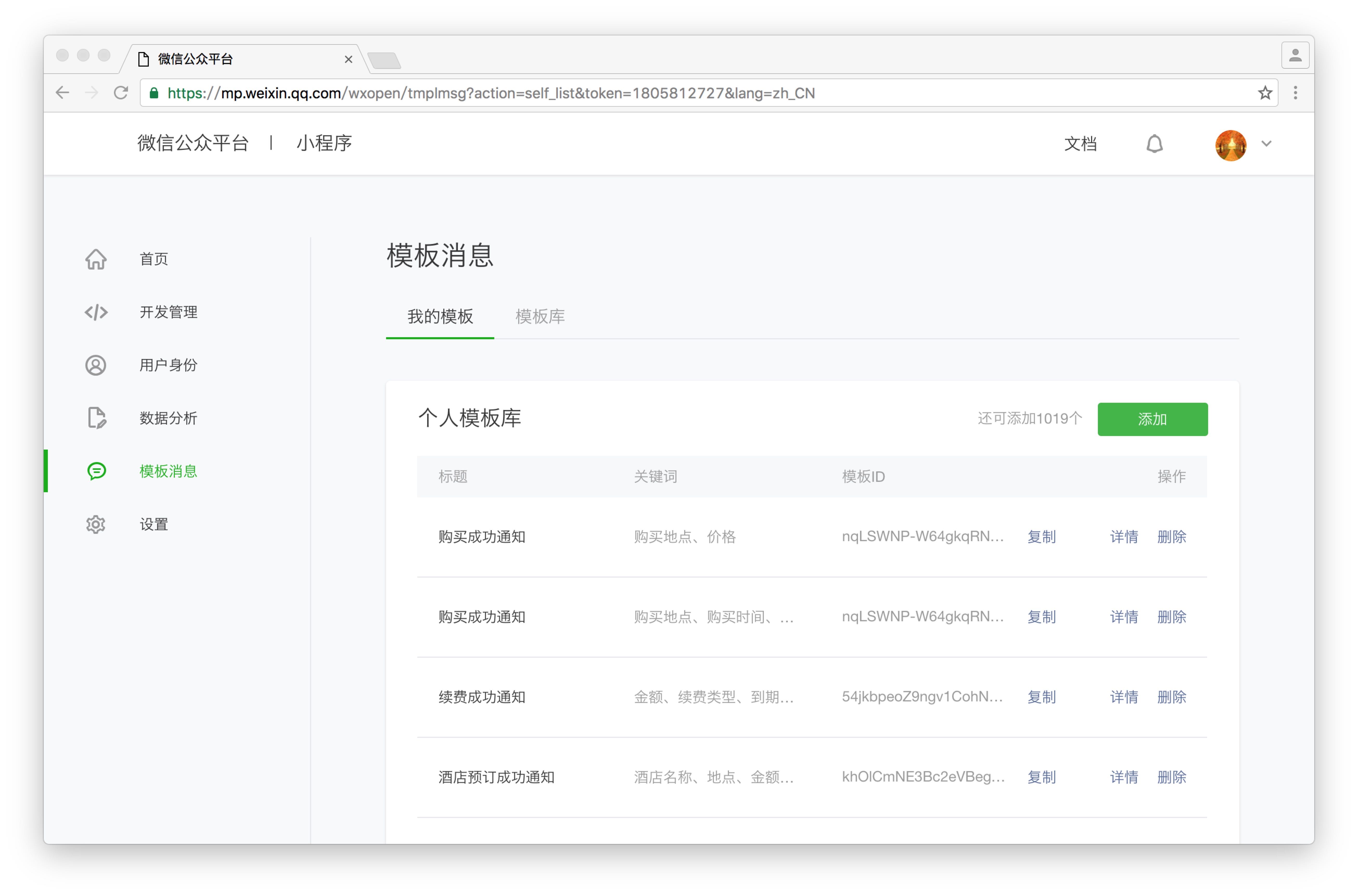
# Step 2: The form Component, Propertiesreport-submitWhentrueit can be declared that a template message is needed. At this time click the button to submit the form to obtain [[TAG-3-EN]]formId, used to send template messages.Alternatively, when the user completes the payment behavior , theprepay_idcan be obtained to send template messages.
# Step 3: The calling interface sends template messages (see templateMessage.sEND )
Effects of use

# Template Message Management
- Get a list of Weixin Mini Program template library titles
- Get a template library A keyword library under a template title
- Combine templates and add them to a personal template library under your account
- Get a list of templates that exist under your account
- Delete a template under your account
# Dxplaination of the conditions for issuance
# 1. Pay
When a user has completed a payment within Weixin Mini Program, the developer is allowed to push a limited number of template messages to the user for 7 days (1 payment can send 3 messages, multiple payments can send separate messages without affecting each other).
# 2. Submission form
When a user commits a form in Weixin Mini Program and the form is declared to be a template message,When a developer needs to provide services to a user, the developer can push a limited number of template messages to the user for 7 days (1 submission form can send 1 submission, multiple submissions are independent and do not affect each other).
# Note of the audit
# 1. title
- Titles cannot exist identically
- The meaning of the title cannot be overly similar
- The title must end with "reminder" or "notification."
- Titles cannot include special symbols, personalized words, etc. that are not industry-wide
- Title must reflect specific service scenarios
- Titles cannot relate to marketing-related content, including and not limited to: consumer offers, shopping rebates, merchandise updates, coupons, vouchers, red envelopes, member cards, points, events, etc.
# 2. keyword
- Keywords cannot exist under the same title
- Under the same title, keywords cannot be overly similar
- Keywords cannot include special symbols, personalized words and other content that is not industry-wide
- Keywords content examples must match with keywords
- Keywords cannot be too broad and need to be restrictive. For example, "content" is too broad to be approved
# Statement of violation
In addition to not violating the operating specifications, the following rules may not be violated, including but not limited to:
- Do not allow the user to be maliciously induced to trigger an action for the purpose of sending a template to the user
- Do not allow malicious harassment and post templates that cause harassments to users
- No malicious marketing is allowed, post marketing purpose templates
# Statement of penalties
A corresponding gradient of penalties is given depending on the violation. The general penalty rules are as follows:
- For the first breach, delete the breach template as a warning,
- Second violation, the interface was blocked for 7 days,
- A third violation, blocked the interface for 30 days,
- Fourth violation, permanently blocking the interface
The outcome of the penalty and the reasons for it are notified in the form of an in-line letter.